Instructor Login to CloudLabs AI Portal
The various features along with the self-service capabilities within CloudLabs enable instructors to efficiently manage the Databricks hands-on labs.
Following are the steps to access the Cloudlabs AI Portal:
-
Before we begin, make sure you are not logged in to your browser with your personal account. If you are, then click on the https://portal.azure.com/Signout/ link to log out.
-
You would have received an email from CloudLabs noreply@cloudlabs.ai containing Instructor Credentials. Using those credentials, you will be able to access CloudLabs as well as Databricks workspaces.
Note: Please check the SPAM/JUNK folder in case you cannot find the email from noreply@cloudlabs.ai.
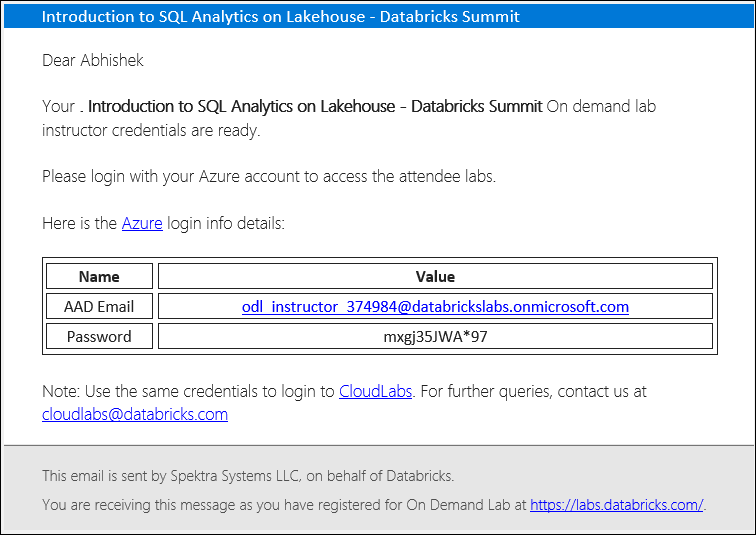
-
Navigate to https://admin.cloudlabs.ai/ in an incognito window.
-
Click on the LOGIN button, given in the top right corner.
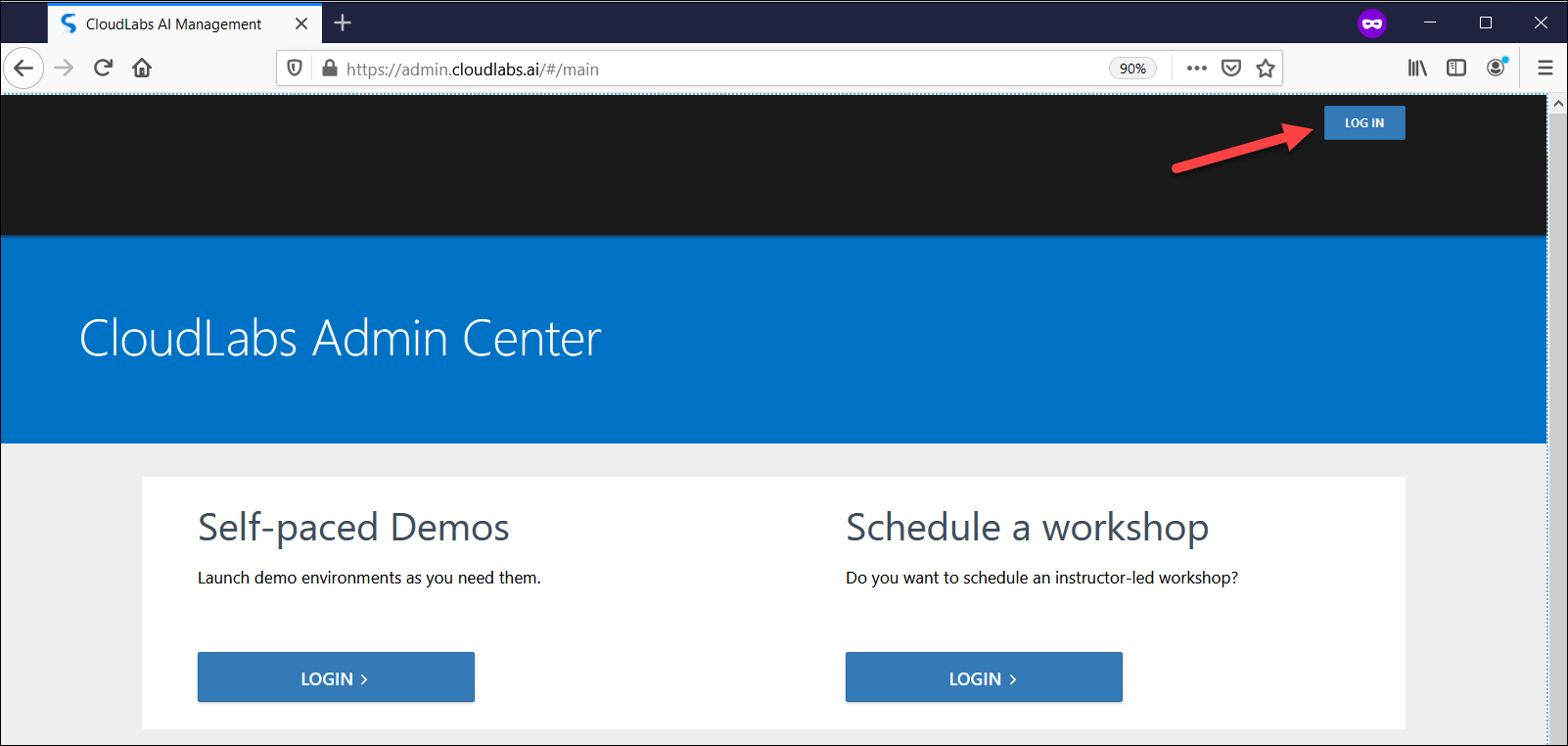
-
Choose Work or School Account as the account type.
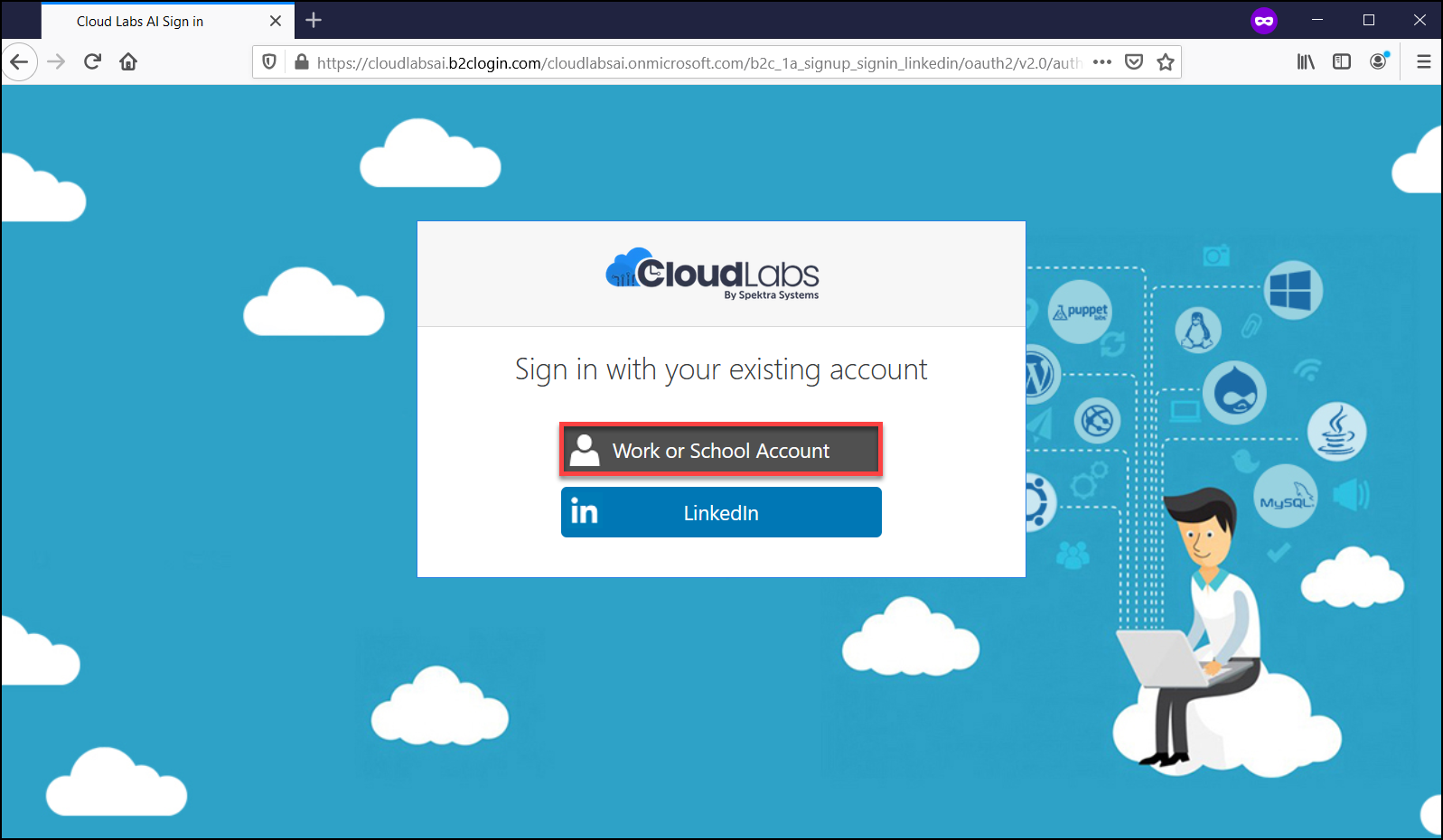
-
Enter the credentials provided to you via email and click on the Sign in button.
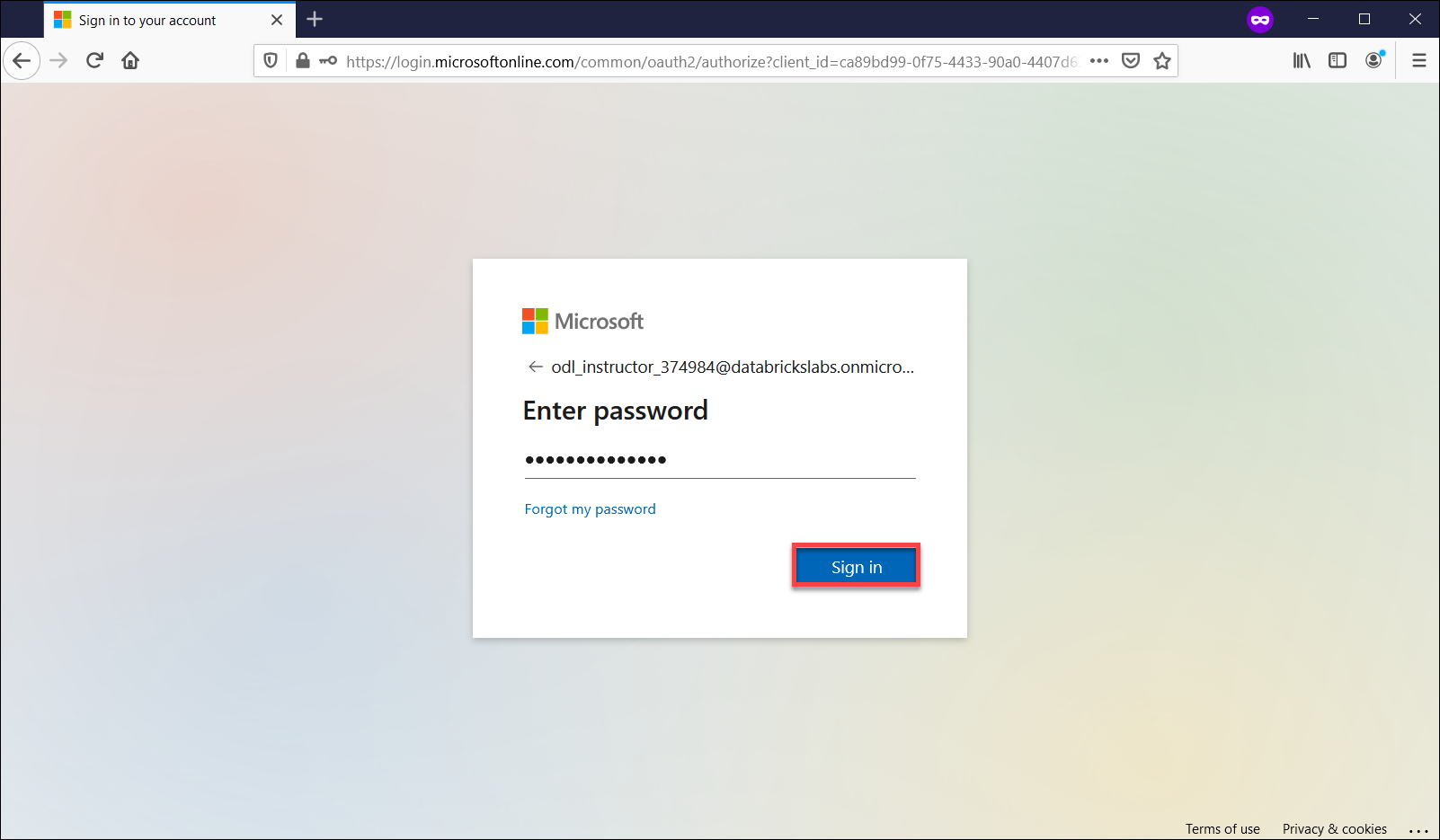
Notes:
- In case you get prompted saying Permission requested, then select Accept.
- If you are asked to provide a Display name, leave it as default and click on Continue.